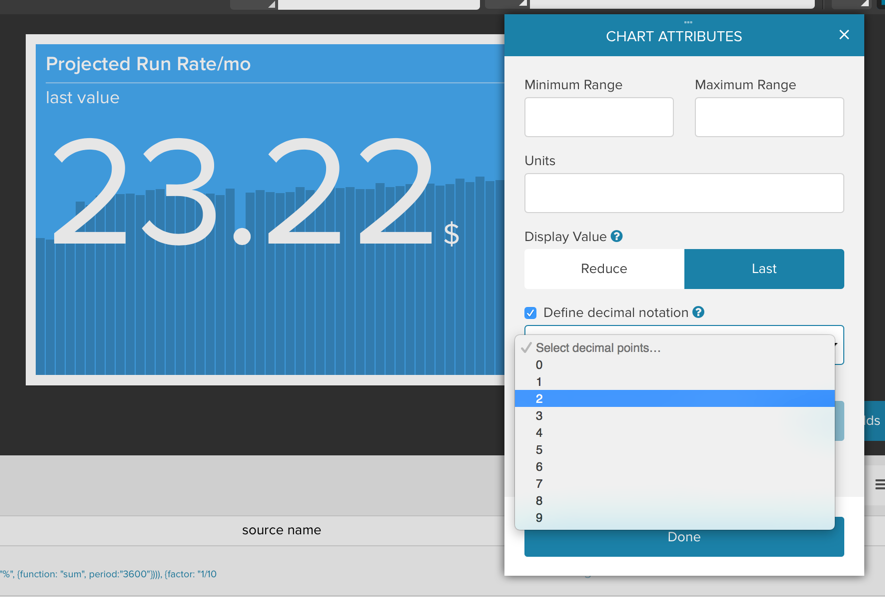Big Number¶
Big Number allows you to focus on your most important numbers while also providing trending information at a glance.
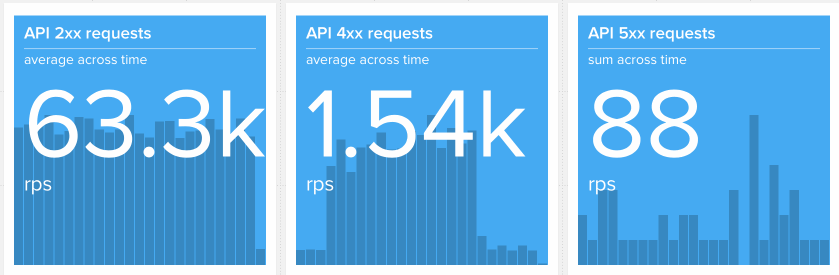
When you add a new chart to your space, select the Big Number chart type.
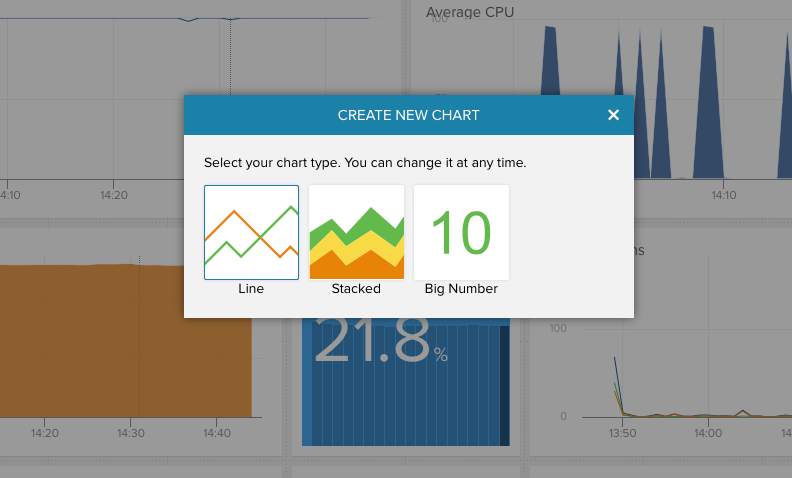
By design Big Number is a single metric chart. It can also be paired with our composite metrics to easily display derived values.
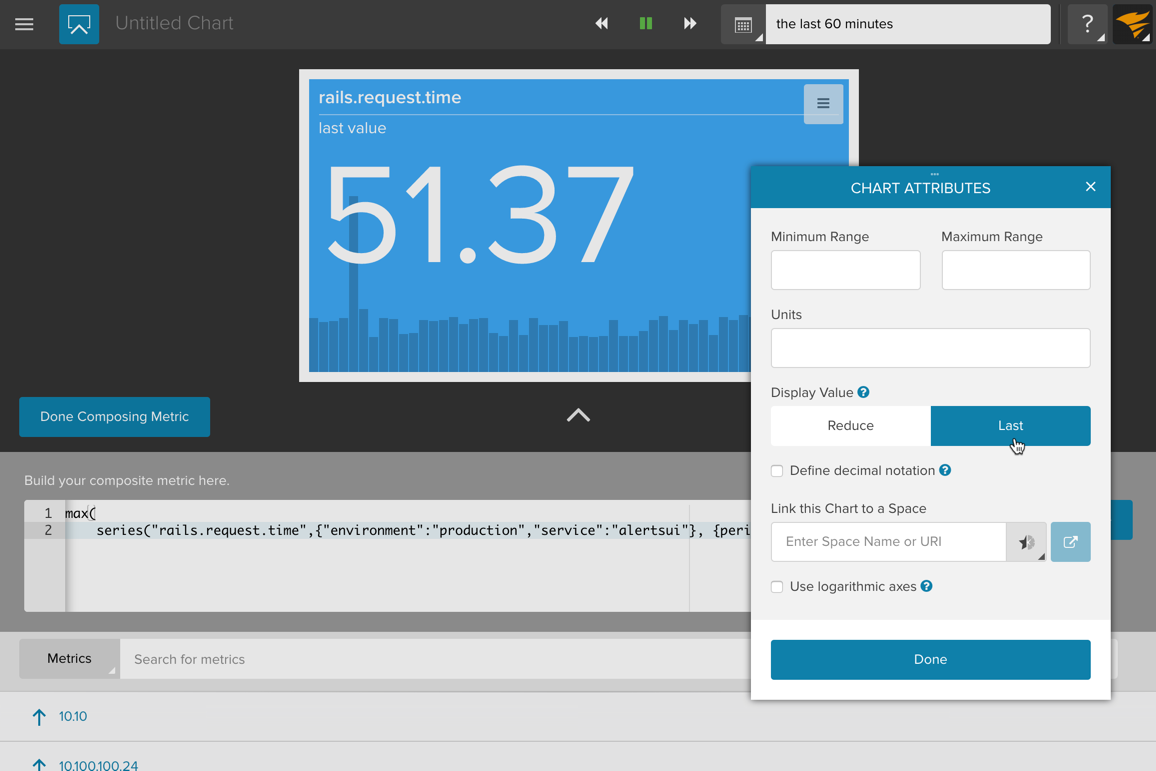
The number displayed by Big Number can be one of two things:
- the last value of the metric (last mode) or
- an aggregate of the data points in the current time window (reduce mode).
When your Big Number is in reduce mode, we use the stream’s summarization function (sum, average, min, max) to determine how to perform the aggregation. If the metric is a composite, you can tell us via the UI what function you prefer.
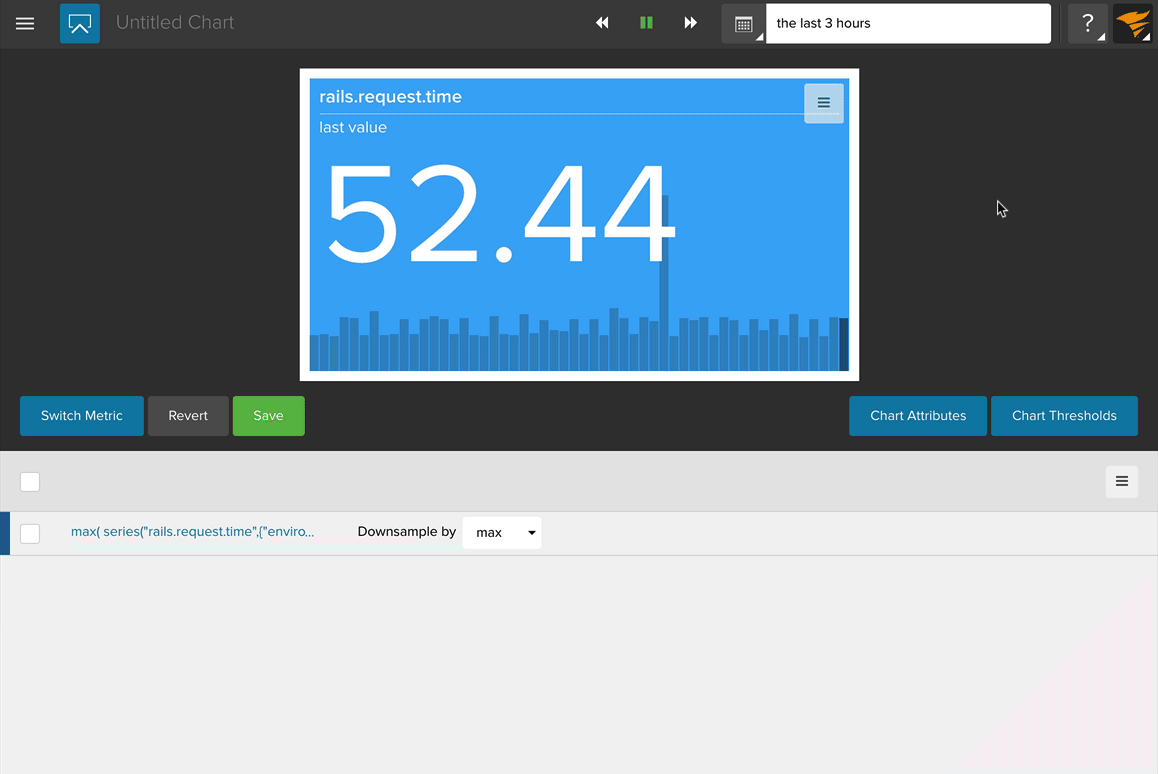
To increase the insight into your data, the background of Big Number shows you the trend of your metric over time as a bar graph. This helps you to put the number into context.
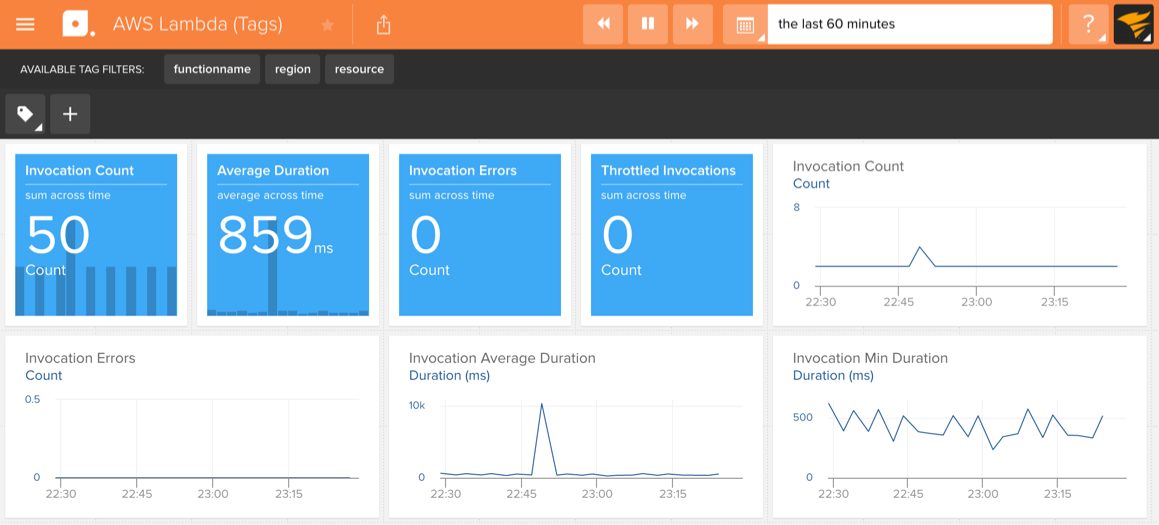
Big Number Thresholds¶
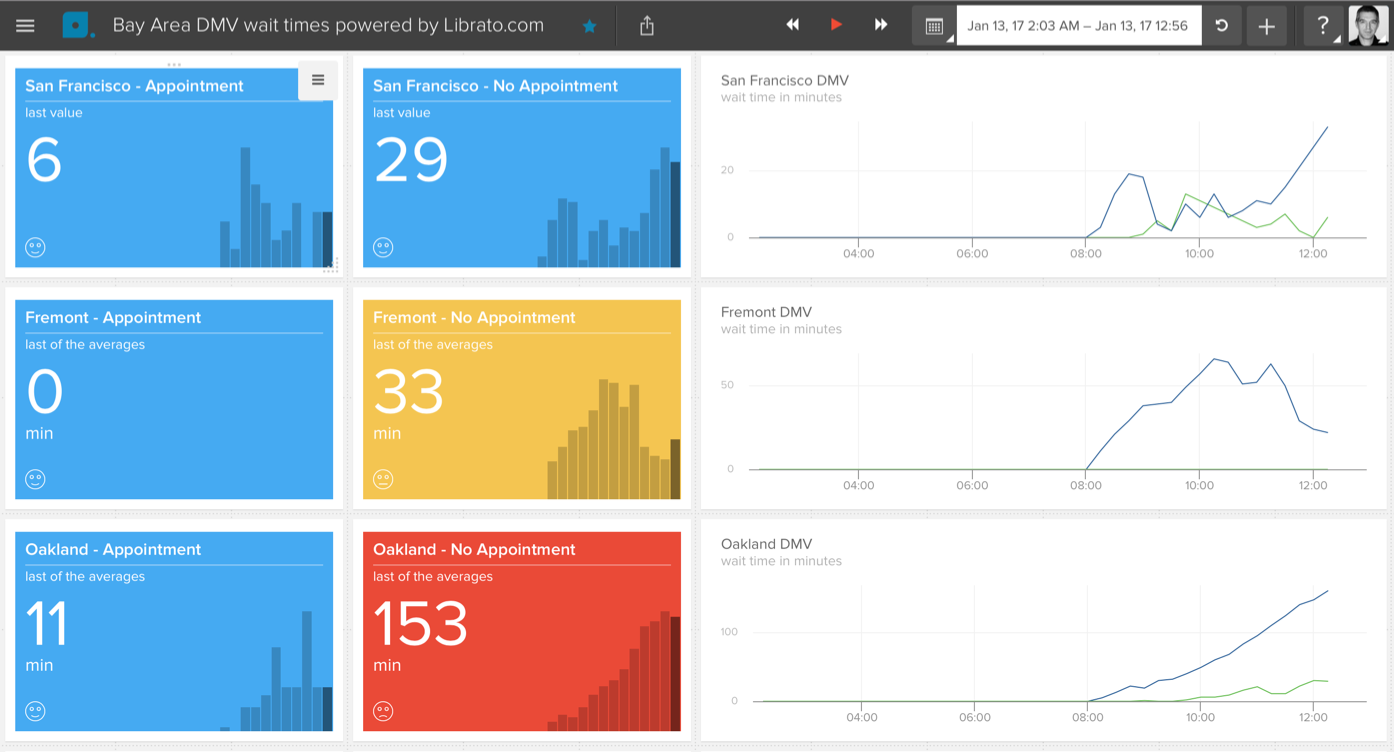
With Big Number thresholds you can change the background color of the Big Number display
based on thresholds. You can chose from two threshold types: critical and warning.
Each type can be customized to trigger when the value goes either above or below a numerical threshold. Chart Thresholds update in real time.
Check out a live demo with our Bay Area DMV Wait Time dashboard.
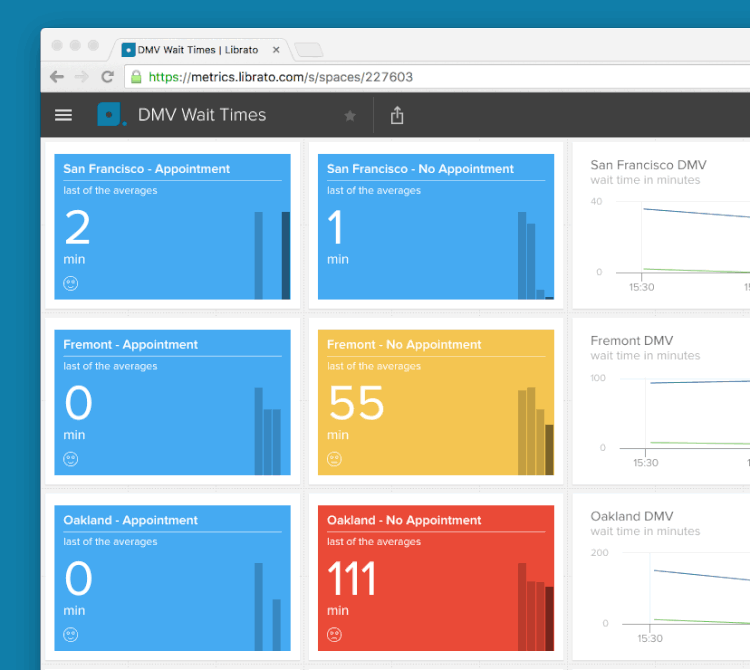
Big Number Decimal Notation¶
With the decimal notation option you can define a fixed number of decimals. This is useful for metrics such as currency (lock to 2 decimals), or availability metrics (e.g. five nines: 99.999%).