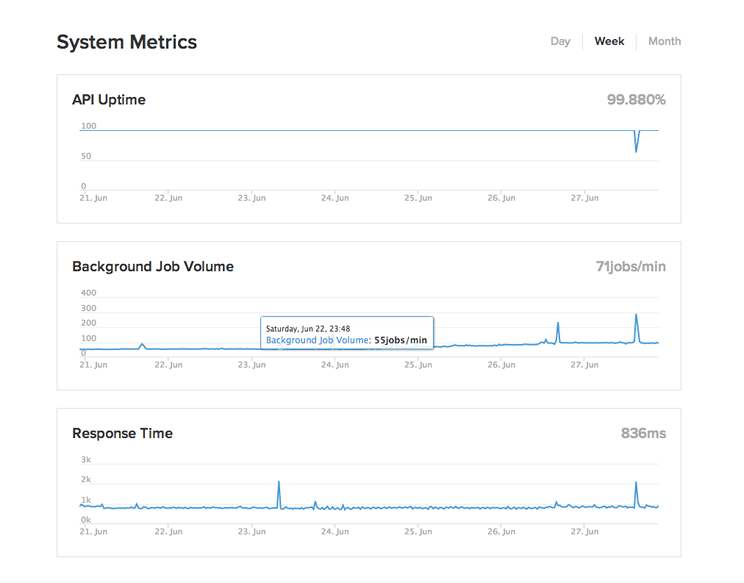StatusPage.io¶

StatusPage is the best way for web infrastructure, developer API, and SaaS companies to get set up with their very own status page in minutes. With this integration you can add graphs from your Librato account to your Status Page.
Create an API token¶
We recommend creating a Record Only API token specifically for this service. You can learn how in the knowledge base article about Librato API Tokens. Copy the new API token.
StatusPage.io configuration¶
Log in to your StatusPage account and navigate to Public Metrics > Linked Accounts. Select Librato, fill in your email, new API token, and click Link Account.
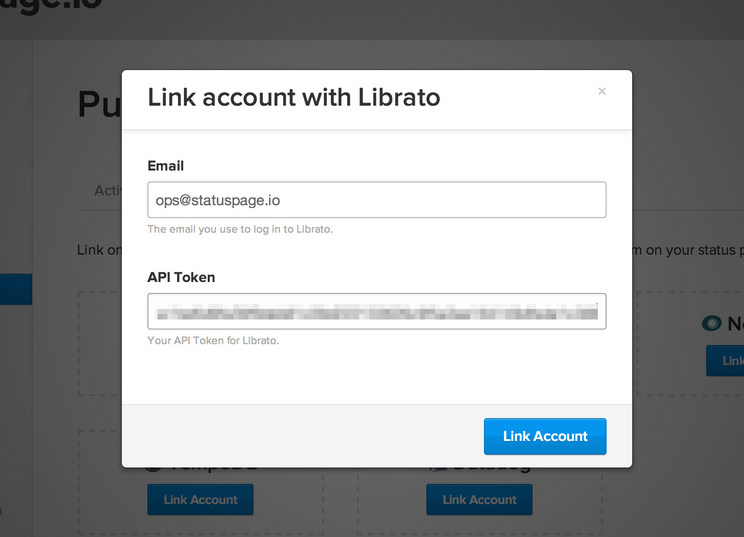
Add a Metric¶
Navigate to Public Metrics > Active Metrics and click ‘Add a Metric’. To get the precise metric name you can check your metrics list in the Librato UI.
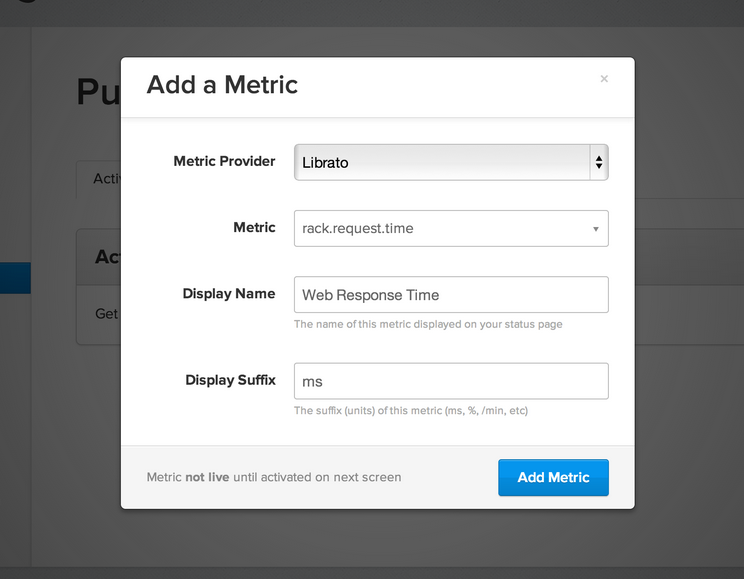
Wait until the metric data loads into StatusPage then edit your metric to your satisfaction. Make sure to set it to visible on your page!
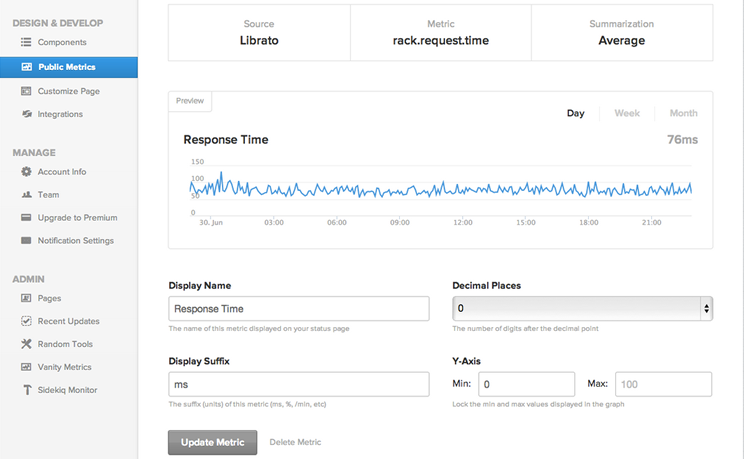
That’s it! Check your StatusPage to see your new metric.