Papertrail¶

Papertrail provides hosted log aggregation and management, including real-time tail, search, and Heroku-optimized alerts on application and platform logs. Papertrail is a member of the SolarWinds family.
With this integration you can send the result of saved searches (e.g. count of errors) on a pre-defined interval to Librato so that you can graph the trend.
We assume you have a Papertrail account and you have already set up and saved some searches. On your Papertrail dashboard your saved searches are listed on the right. You can associate searches with services such as Librato. Edit the search and choose Librato in the “Create an Alert” section.
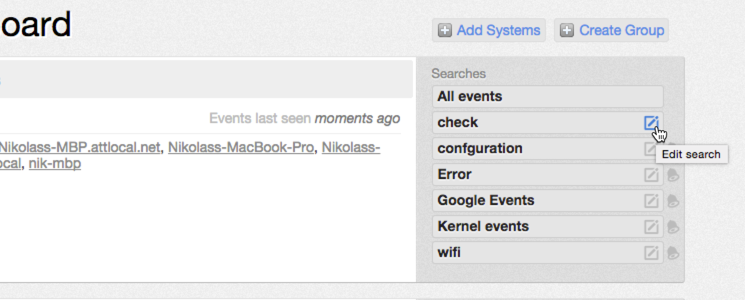
After choosing Librato the Alert configuration page opens up. Enter your Librato user account email and api token which you can find on your account settings page. We recommend you create a record-only (write-only) token for Papertrail metrics.
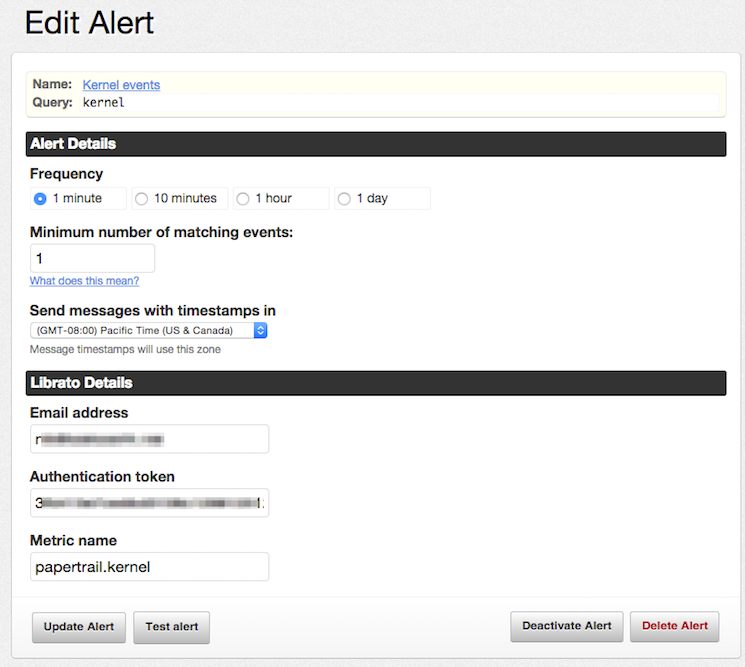
Select the frequency. If you choose 1 minute the number of events that happened in each minute are summed and sent to Librato. Select a Metric Name. NOTE: The metric name must be URI-safe, i.e. only contain alphanumeric characters, periods, hyphens, underscores, or colons.
All the saved searches that are tied to Librato show up under the Alerts menu.
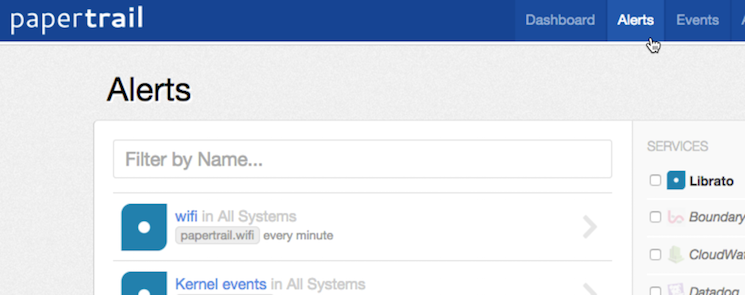
After configuring Papertrail head over to Librato and look at the metric list or create a chart and add the Papertrail metrics. The new metrics will only show if a search result detected events and they were posted to our API:
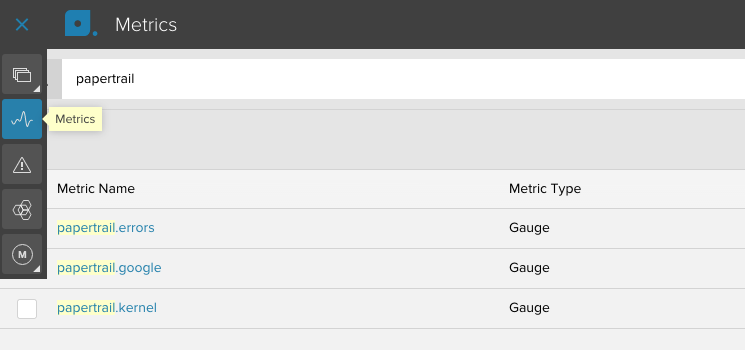
Then simply add the metrics to a chart.
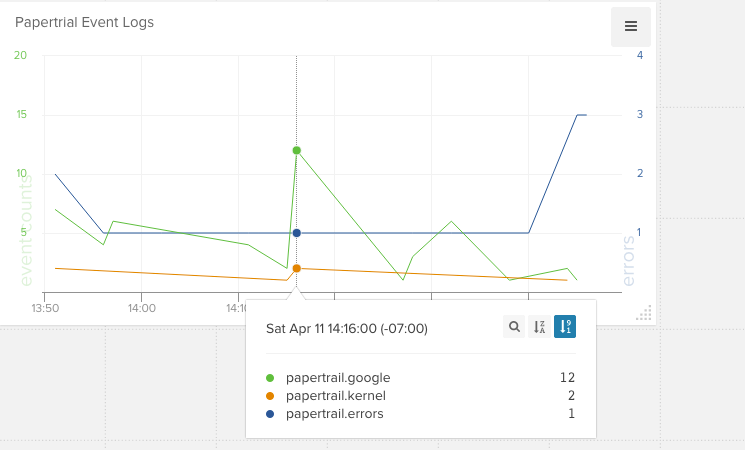
Impressed? Try it out now!

