macOS (OS X)¶
The macOS library provides insights into your machine’s performance. This integration is designed for sending measurements to Librato without the need to access infrastructure that you don’t have easy access to.
To install run the following command in your terminal using a valid account EMAIL and TOKEN. The credentials can be found on the account tokens page.
curl -s -u EMAIL:TOKEN "https://metrics-api.librato.com/macos_installer" | sudo bash
Follow the instructions in the terminal to complete the installation. The installer will create two Spaces for you automatically.
Demo Overview
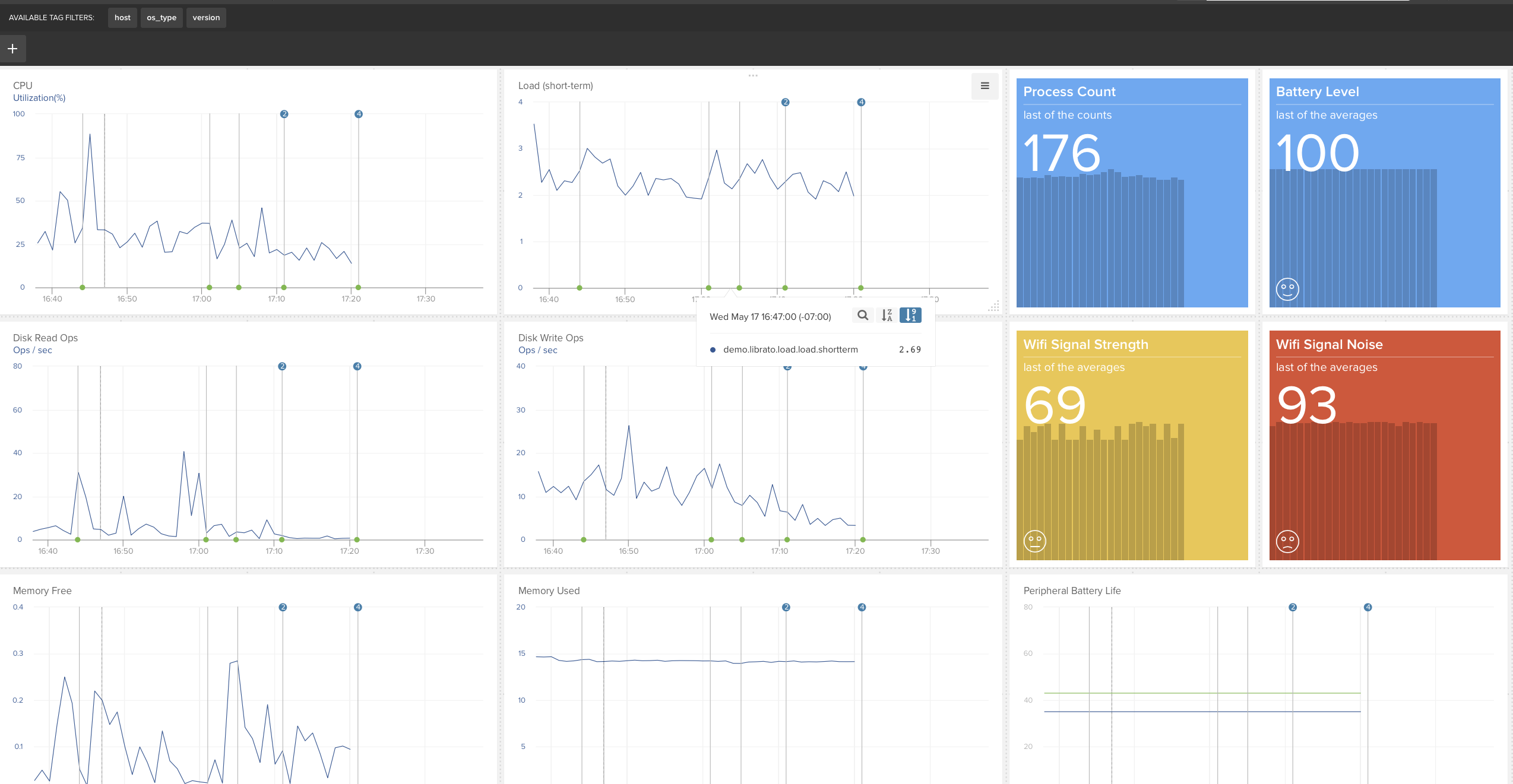
PIDS Demo
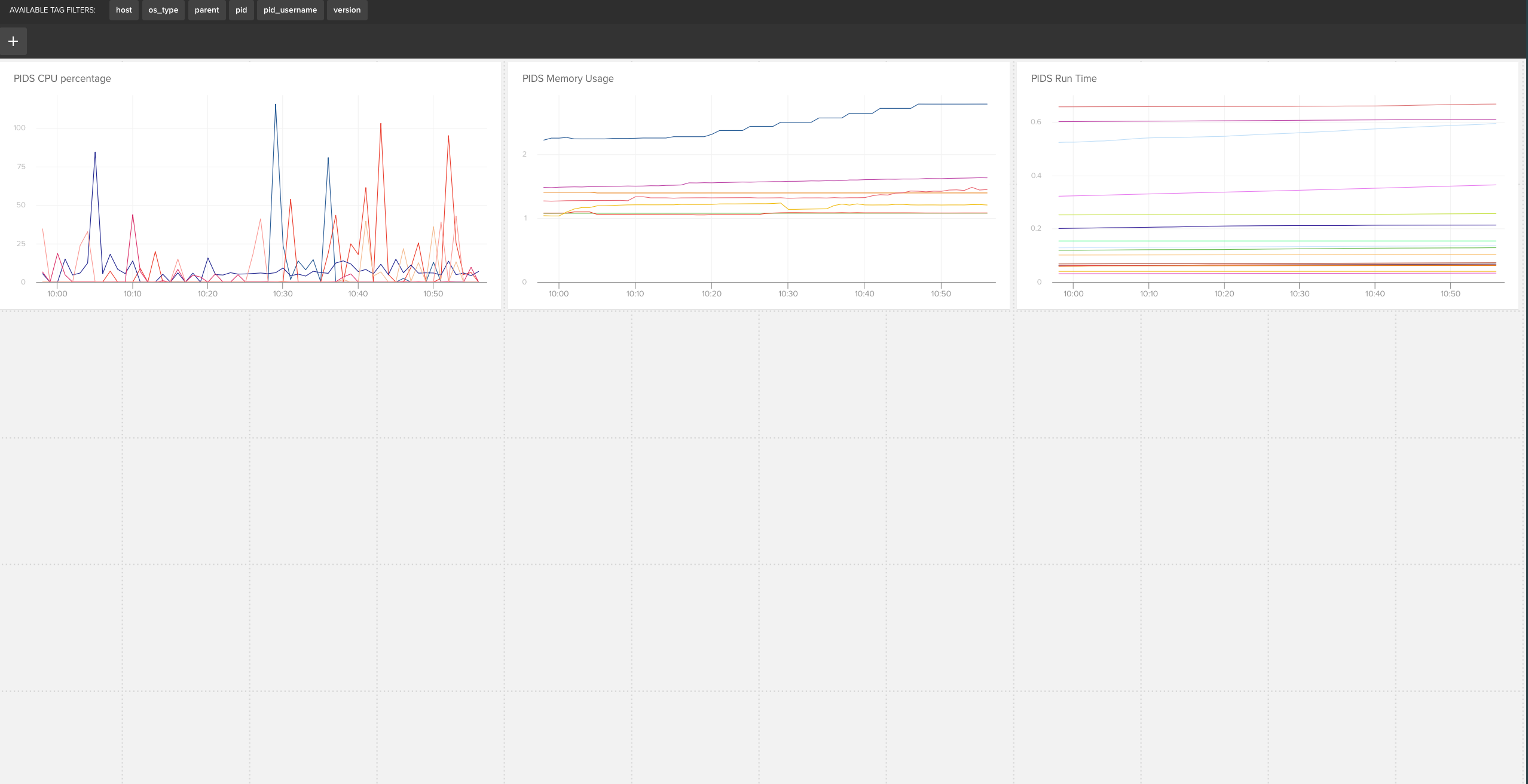
A process will run in the background and will begin to collect the measurements. There may be a two minute delay before the measurements are available in the spaces.
The following commands will be available after the install process completes.
librato-macos start # starts the process
librato-macos stop # stops the process
librato-macos # will run the process without being sent to the background

