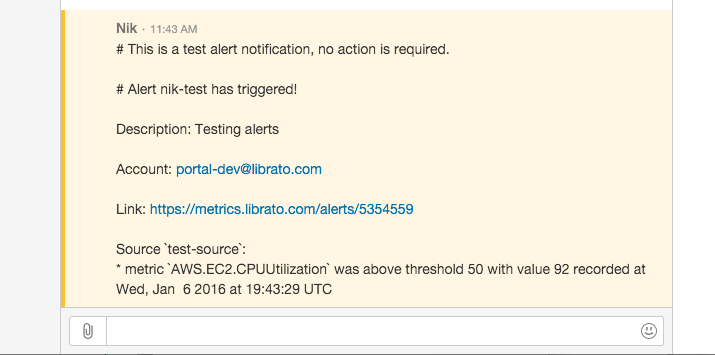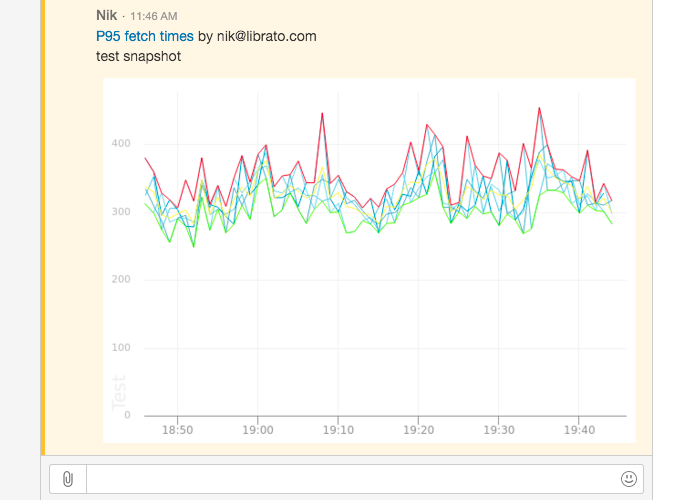HipChat¶

HipChat is a hosted private chat service for your company or team. Atlassian also offers a self-hosted HipChat Server product as a public beta. Although our integration supports both service types, you will need to contact Librato Support in order to complete setup for integrations with self-hosted servers.
HipChat Information¶
This document assumes that you already have a HipChat account and have set up a room. You can set up a new integration for each room that you’d like to send Librato alerts and snapshots to.
The HipChat API requires you to pass an auth_token variable with each
request containing one of your API tokens. If the token is not provided
or invalid you will receive a 401 response.
Group admins can create tokens on the API Tokens page which you can access at
https://<your_domain>.hipchat.com/admin/api
They come in two flavors:
- Admin - Has access to all API methods.
- Notification - Only has access to send messages to rooms.
You should use a notification token for the Librato integration.
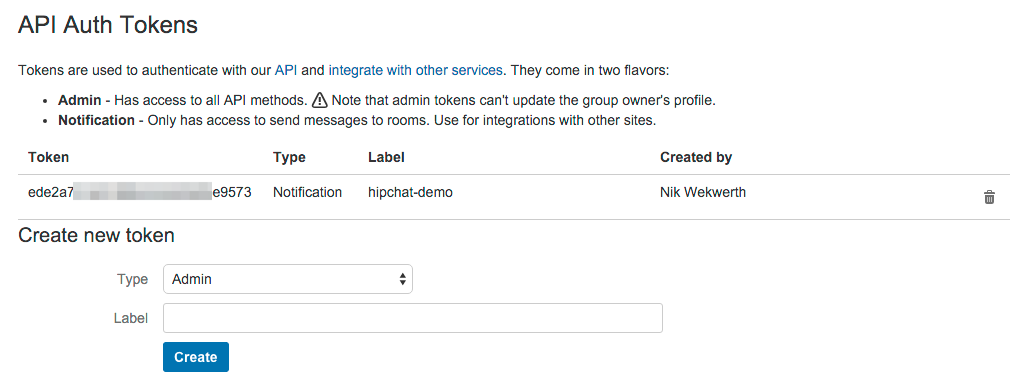
Librato Configuration¶
With your HipChat information in hand, navigate to the “Outbound” section of your Integrations page. Click on the HipChat integration, then on the “Add Configuration” button.
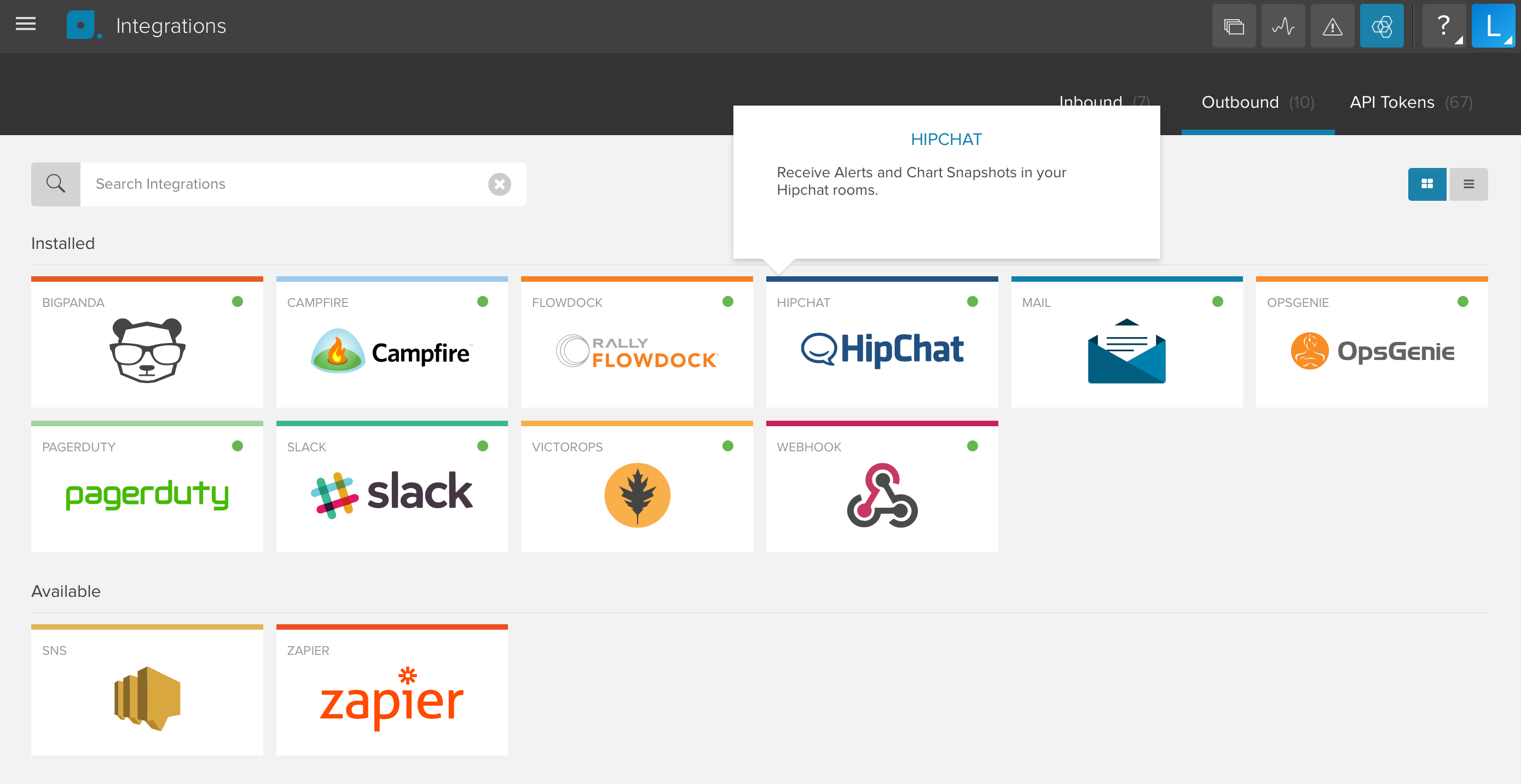
You can create as many HipChat services as you want, e.g. if you are tracking marketing metrics you can set up a HipChat service to post into a room dedicated to marketing topics. Add the HipChat information to the Service Configuration and update the service. The fields are:
- Title: A name for the service.
- Room: The name of the HipChat room you want to post to.
- Auth token: Your HipChat token (HipChat API v1 only).
- From: Required. Name the message will be sent from. e.g. “Librato” or “Alert”. Must be less than 15 characters long. May contain letters, numbers, -, _, and spaces.
- Notify: 0 or 1. Whether or not this message should trigger a notification for people in the room (change the tab color, play a sound, etc). Each recipient’s notification preferences are taken into account. 0 = false, 1 = true. (default: 0).
Creating Alerts¶
After setting up the service you can tie alerts to a service destination. You can read more about creating alerts in the “Introduction to Librato Alerts” knowledge base article.